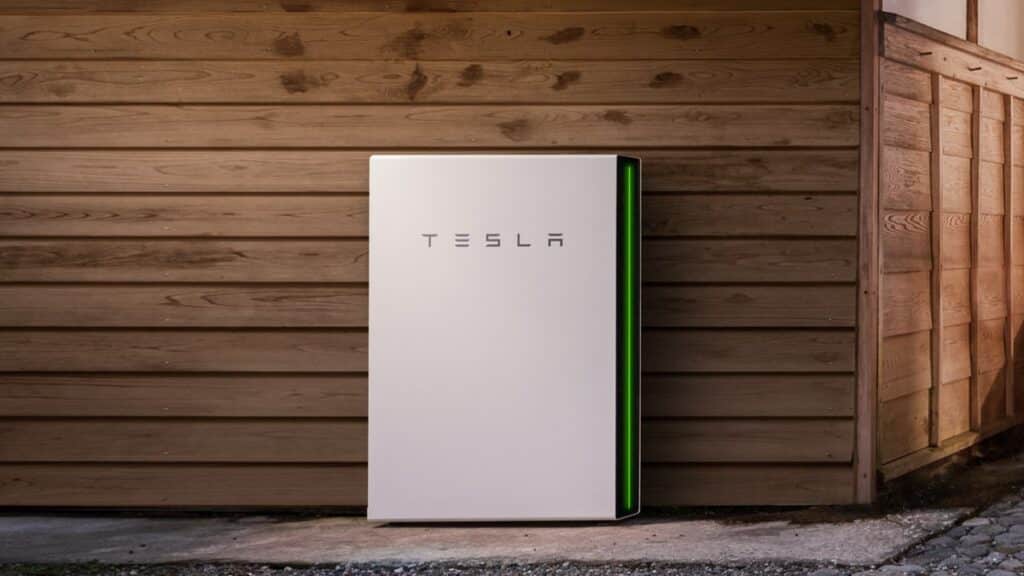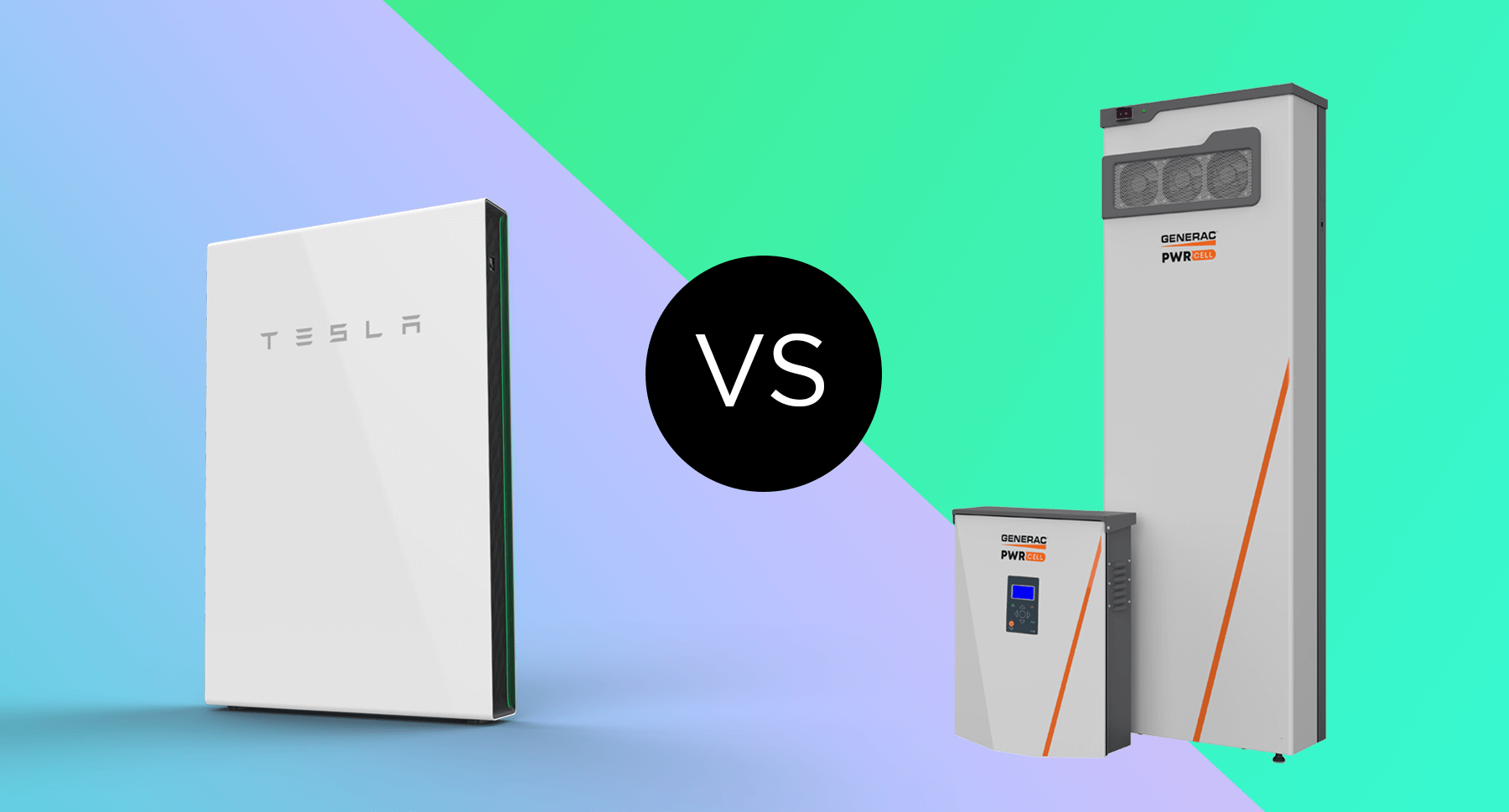Is a Tesla Powerwall Worth It?
Whether you experience frequent grid outages, are looking for greater energy independence, or are hoping to maximize savings from your solar system, Tesla Powerwall can be a great solution to accomplish your energy goals.
As your local North Carolina based Premier Certified Tesla Powerwall Installer, we can help to find a solution that’s right for you. But before we get started with customizing your battery + solar options, browse through our updated Guide to Tesla Powerwall to get a feel for whether the Powerwall might be the right product for you.
Top 17 Powerwall Questions Answered
Topic 01
Basics + Benefits of Tesla Powerwall
What does a Tesla Powerwall battery do?
Just like any other battery storage option, a Tesla Powerwall captures and holds energy to be used by your home or business when needed later. What makes the Powerwall different from other battery storage options currently on the market is its capacity to support larger loads which means you have the freedom to power up more of what you need.

What are the benefits of a Powerwall?
One of the biggest benefits of a Tesla Powerwall is that it allows you to store and use more of your solar energy in your home instead of sending it back to the grid., This helps you to save extra money with time-of-use load shifting in areas where net metering isn’t available, while providing customizable back-up power in case of unexpected power outages. All of these features are controllable remotely, through an app.
Top 3 Benefits of Tesla Powerwall
- Energy Security & Independence
- Clean Power & More Savings
- Automated & Intuitive App and Features
Tesla Powerwall 3 Technical Specs
Behind the Powerwall’s sleek, minimalist white casing is one of the highest-density residential and light commercial AC battery storage solutions on the market. Backed by the Tesla name, the Powerwall 3 is a 13.5 kWh rechargeable lithium-ion battery boasting 11.5 kW max continuous power supply.
Each Powerwall holds 12.2 kWh of usable capacity and maintains a 10% reserve so that when the power goes out, the battery has enough power to turn your solar on to get the battery recharged when the sun comes up the next day. With built-in solar support, the Powerwall 3 can also carry up to 20kW of solar without additional solar inverter equipment. This is enough to power most energy loads in an average sized home (depending on how the home’s energy is used).
At roughly 43 inches tall, 24 inches wide, and 8 inches deep, the Powerwall 3’s compact profile combined with indoor and outdoor floor and wall mount options means you don’t have to sacrifice a ton of space for more storage. Check out the full product fact sheet to see all of the Tesla Powerwall 3’s Specs.
How is Powerwall 3 different from Powerwall 2?
While both the Powerwall 2 and Powerwall 3 have the same storage capacity at 13.5 kWh there are a few key updates to Powerwall 3. The biggest updates of Powerwall 3 over Powerwall 2 are:
- Improved power supply and run time
- Supports more solar capacity
- EV charger integration
- Simplified installation
What is Powerwall+ and how is it different from Powerwall 3?
Tesla’s Powerwall+ system was Tesla’s first inverter and Powerwall bundled together. This combo simplified communication between the inverter and battery, while offering higher surge capacity during a power outage (plus added cost savings) compared to the Powerwall 2.

Powerwall 3 has similar benefits to Powerwall+ by incorporating the solar inverter within the same cabinet as the Powerwall’s battery storage. The biggest difference between Powerwall 3 and Powerwall+ is that Powerwall 3 is able to support up to 20kW of solar while the Powerwall+ was only able to support 12.9kW of solar — Talk about an upgrade!
Beyond that, up to 4 Powerwall 3s can be installed together, with the ability to stack 3 expansion pack batteries behind each Powerwall 3 (coming soon). In past times, the Powerwall+ was only able to stack with 2 Powerwall batteries. Powerwall 3 also has the ability to integrate an EV charger into the battery which can help minimize the need for additional breaker slots and can alleviate the need for a costly service panel upgrade.
Is Powerwall 2 and Powerwall+ going away?
Tesla will be sunsetting the Powerwall 2 and Powerwall+ product lineup. If you have already purchased a Powerwall 2 or Powerwall +, Tesla will continue to support these products with firmware updates through the app.
Are there Tesla Powerwall alternatives?
We recommend the Powerwall in most situations, but have also worked with LG Chem, Generac, and Sonnen’s battery products.

Topic 02
How It Works
- How does a Tesla Powerwall battery work?
- What can you power with a Tesla Powerwall?
- How to size a Powerwall system?
- How long does a Powerwall battery last on one charge?
- How many Powerwalls do you need?
- Will Tesla Powerwall run an air conditioner?
- Where should you install a Tesla Powerwall?
- Can you set Powerwall 3 charging priorities?
- Can you charge an EV with a Powerwall during a power outage?
How does a Tesla Powerwall battery work?
In basic terms, sunlight is captured by your solar panels then converted into energy that you can use for your home. As that energy flows into your house, it is used by your appliances and any excess energy is stored in the Powerwall. Once the Powerwall is fully charged, additional electricity your solar system generates on top of that is sent back to the grid. When the sun goes down and your solar panels are not producing energy (or if the grid goes down), your Powerwall will provide electricity to power your home.
What can you power with a Tesla Powerwall 3?
In very general terms, one Powerwall 3 can back up most homes. This means one Powerwall 3 should be able to power should be able to power sockets, lights, most AC/heat pumps, a well, pool equipment, EV chargers, a water heater, and laundry appliances for an average sized home.
The big caveat here is that while the Powerwall 3 can support these larger loads, it doesn’t mean it can support them longer. You’ll still need to be careful of your battery life when powering loads like your dryer and A/C at the same time since the Powerwall 3 still has the same battery capacity as the Powerwall 2 and Powerwall+.
If you have an above average sized home – say three heat pumps and a pool – or are looking to power larger appliances for a long period of time, one Powerwall 3 will get you partial home backup. Ultimately, to determine how many Powerwalls are best for your home, we need to take a look at your average energy usage and discuss what you’re looking to get out of your battery storage system.
How to Size a Powerwall System?
When designing your home battery storage solution, it is essential to find a balance between the total capacity of the Powerwall(s) with the demand of everything you need to power up, and for how long.
Each Powerwall can deliver up to 48 amps using a 60 amp breaker, and up to 4 Powerwall 3s can be stacked together (once the expansion kit product launches later this year). However, even if there is enough amperage to cover all of your loads, we need to consider the pace of how quickly electricity will be drawn to maximize the effectiveness of your back-up system.
A common misconception is that your solar system will recharge your battery at the same rate you’re using it. This highly depends on uncontrollable factors like the weather and its impact on your solar system’s production compared to how you’re using your stored energy.

If you’re just looking to power the bare minimum during a grid outage like keeping the lights on and your fridge running, the energy stored in your Powerwall is going to go a lot further than if you wanted to maintain your day-to-day routine, like blasting the A/C while running your dryer and powering your crypto mining rig. Efficiency is also key here. One Powerwall will go further in backing up a smaller, highly efficient home with energy efficient appliances versus a larger, older home with leaky windows and heirloom electronics.
Luckily, Tesla has a nifty app that shows how much energy your home is using, compared to how much energy is stored in your battery, and how much your solar is producing. By regularly monitoring your energy usage and battery storage reserve, over time you’ll get a good feel for what you can power (and for how long) and how quickly your Powerwall might recharge in certain conditions.
Want to know how many Powerwalls will keep your home running next time a storm hits? Reach out for a free assessment →
How long does a Powerwall 3 battery last on one charge?
This really depends on what you plan to use during a power outage and for how long you want to use it. If you’re running your HVAC in the heat of summer, conservatively, we’d say a Powerwall 3 could last around 2 hours. On the flip side, if you’re being very intentional about managing your energy use and powering with the bare minimums like lights, your refrigerator, and general sockets, you could get anywhere from 12-24 hours depending on what you’re backing up.
Variables like the size of your home, what size solar system you have, number of heat pumps, whether you need EV charging, how many people live in your home, what y’all are doing, and other factors along those lines really impact how long your Powerwall will last on one charge. The most accurate way to answer this question is to work with a solar designer to create a custom energy plan for your home.
How many Powerwalls do you need?
We’re seriously not trying to dodge this question, but it really is different on a site-to-site basis– and from a personal preference. We started installing Powerwalls in 2018. With nearly 1,000 Powerwall installs under our belt now, we’ve found that 70% of our customers bought more than one Powerwall. We anticipate a market shift to most homes needing just one Powerwall 3 with the enhanced continuous power and larger solar support features. Nevertheless, the total number of Powerwalls for you is a personal choice depending on how much power you want or need to store and what types of devices you hope to switch on during a grid outage.
Each of our systems are fully customized to maximize the homeowner’s financial benefit while meeting their energy goals. To get a full picture of how many Powerwalls you might need, we would need to have an in-depth conversation about your objectives and review your average home energy consumption history.
Will Tesla Powerwall run an air conditioner?
The simple answer is yes, a Tesla Powerwall can run an air conditioner! How long one Powerwall can keep your air conditioner running will depend on what else you are powering at the same time, how fast your solar system is recharging your battery, and what size home you have. We always advise careful energy management when running large electrical loads like air conditioning with a Powerwall.
Where should you install a Tesla Powerwall?
We recommend installing the Powerwall in finished non-living spaces inside your home – like a garage, basement, or mechanical room – to protect the battery from the elements. A shed also makes a great option. Spaces like these are where you’ll see the highest efficiency to maximize your Powerwall’s benefit both when the grid is functioning normally and when the grid has failed.
If a finished non-living interior space isn’t possible, the Powerwall 3 is rated to be installed outside as well. Your solar designer can talk you through the details and options.
Can you set Powerwall 3 charging priorities?
There are various priority modes to customize how your Powerwall stores and uses energy. These can all be programmed straight from the Powerwall app.
- Backup Only – All the energy in your Powerwall is saved for those rainy days when you need emergency back-up power
- Self Powered – Power your home with energy stored from your solar system after the sun sets
- Balanced Time-Based Control – Power your home when the sun goes down, and avoid expensive on-peak electricity rates by using electricity stored from your solar system
- Cost-Saving Time-Based Control – Maximize your savings by using stored, low-cost, off-peak energy during expensive, on-peak hours
- Off-Grid Mode – this feature allows you to simulate a grid outage experience with the toggle of a button in the app so you can be confident in your system’s performance when there is an actual outage event
What is the Powerwall Storm Watch function?
When there is inclement weather in your area, the Powerwall automatically initiates the Storm Watch feature and charges the battery to its maximum capacity so it can be ready to back up your loads if the power goes out.
Does the Powerwall automatically switch on when the grid fails?
Your Powerwall will continue to work in a grid failure (aka power outage) and your home will automatically switch over to the batteries.
If the sun is shining when the power goes out , your solar system will continue to charge your batteries and stop sending any energy back to the grid. We are required by code to install a “gateway” unit that relays power from your system to the Powerwall and isolates all the power in the house from the grid. This ensures the safety of line workers and is an automatic process when the grid goes out.
Can you charge an EV with a Powerwall during a power outage?
During a power outage, the Powerwall will continuously balance your home’s energy needs with your vehicle charging demand to ensure you get power to your priority loads when you need them.
Do I have to install a Powerwall with a solar system?
Not technically, but batteries are becoming increasingly important across the country as utility providers begin to transition away from a traditional net metering solar credit system to a time-based rate schedule.
Learn more about Duke Energy’s shifting solar policy here →
In places like California, with high variation in on-peak and off-peak rates, having a battery system for time-of-use load shifting is even more important. Similarly, if you live in an area with a municipal or co-op electric utility, batteries could also benefit you.
Learn more about how batteries are beneficial for TOU load shifting →
If you are lucky to live in a place with a utility that offers a traditional 1:1 net metering structure, battery backup may not be extremely advantageous since you are able to store your excess solar energy on the grid as a credit to use on later energy bills. In this scenario, the grid essentially acts as a free energy storage vault and your battery would simply be used for backup power in potential grid outages.
How long does it take a Powerwall to charge with solar?
This is another question that’s hard to quantify. How long it takes to charge a Powerwall with solar really depends on factors like what size system you have, the weather, shading on your system, and outside temperature.
With capacity to support a larger solar system, in perfect conditions, the Powerwall 3 is set up to charge faster than previous models. In general, in perfect conditions with no loads and 10kW of solar power, a Powerwall could charge in ~2 hours or less.
How many solar panels do you need to charge a Powerwall?
Technically, you could charge a Powerwall with 1 solar panel or even install it without a solar system! But, in almost all cases in North Carolina we wouldn’t recommend that.
The average size solar system we sell with a Powerwall is a 10kW system, or about 25 solar panels. Again, this isn’t the perfect answer for everyone, or a one size fits all product.
We’ll determine how many solar panels and Powerwalls are right for your home based on your energy needs and goals for emergency power.

Can I use a Powerwall to go off-grid?
The short answer is potentially, but the big misunderstanding is what off-grid really means and how much it would cost.
In a true off-grid scenario, your home would not be connected to a utility company’s electric grid. You would need a large enough solar system and an extensive amount of batteries to maintain the average family’s lifestyle. That size solar + battery set would come with a six figure price tag and the perks of always needing to monitor how you’re using your energy. Along with the cost, you need to consider what your alternative energy source would be if you are unable to recharge your batteries from solar.
How much does a Tesla Powerwall cost?
Powerwall 3 pricing will run in a similar range as Powerwall 2 and Powerwall+ products. For reference, the Powerwall 2 ran from $15,000 – $16,000 before tax credits. If you are purchasing multiple units or bundle it with a solar purchase, each additional Powerwall would cost around $11,600 to $11,900.
Exciting news! The Federal Solar Investment Tax Credit (ITC) is currently at 30% and can be applied to standalone batteries. That means, with the 30% Tax Credit, a $15,400 Powerwall would come down to $10,780 after the tax credit is applied.
Learn more about the 30% Tax Credit →
And even more exciting news! If you are a Duke Energy customer, a new solar + battery rebate (called PowerPair) was recently introduced. This incentive is worth up to $9,000 back for new solar + battery installations only. Applications will open on May 10th with estimated space for 6,000-9,000 homes before program capacity is reached. Let us know if you’re interested in an updated quote or a free assessment to see if PowerPair is worth it for you.
What is the wait time for a Tesla Powerwall?
As a Premier Tesla Powerwall Certified installer we were among a select group of installers to pilot the Powerwall 3 product in NC before the full product launch. Our in-house team is fully trained and have experience with installing the Powerwall 3 product. Our first batch of Powerwall 3 batteries is already on order, so if you’re looking into this product as a backup solution for your home, we’re ready to go!
It is important to remember that installation of a Powerwall requires design and permits so it does take a couple weeks at a minimum to get everything sorted. In most circumstances the Powerwall will be installed with your solar system, so we will schedule those installations to happen together. So if you’re in a rush or want to be prepared for the next storm cycle, plan ahead so we can get you on our install calendar in time.
How long does installation take?
Unless there are unforeseen complications, installing a Powerwall takes about one day. In most cases, we’ll be installing the battery with your solar system which shouldn’t extend the installation time for you.
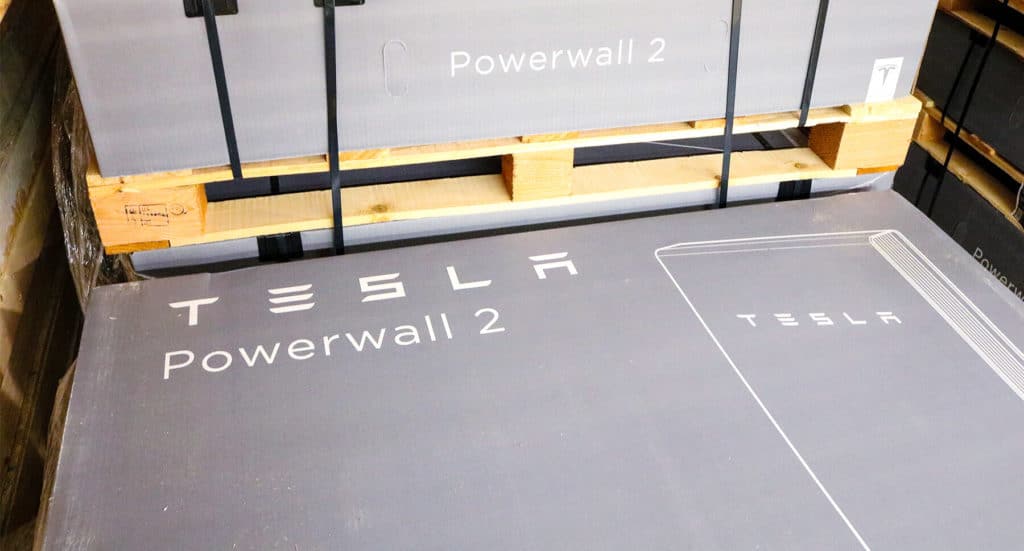
Are DIY Powerwalls safe?
After seeing the price of a Powerwall, you might be tempted to try a DIY Powerwall solution or find a DIY Powerwall kit online. We want to advise heavily against this option. Installing a Powerwall or other battery storage system involves the knowledge of a trained and experienced professional electrician and an electrical permit for your local jurisdiction.
Not only is it extremely dangerous to attempt this on your own, but you have to be a Certified Tesla Powerwall Installer to purchase and install Powerwalls. If you do find a Powerwall unit in a sketchy corner of the internet, it won’t come with a warranty unless it’s purchased and installed by a Certified Installer. But if you’ve got your mind set on a DIY Powerwall, please make sure you get one of those “In Case of Fire, Save Pets Inside” stickers for your door.
What type of warranty does a Powerwall have?
The standard Tesla Powerwall 3 warranty is 10 years at 70% capacity. This means, if the Powerwall loses more than 30% of its storage capacity within 10 years it would be covered by the warranty.

Will there be a new Powerwall?
After much anticipation, the Powerwall 3 was finally released earlier this month. Because the Powerwall 3 has just launched, we highly doubt there is anything in the works for a Powerwall 4. 🧐 There are, however, several Powerwall 3 updates and upgrades on Tesla’s roadmap.
A few Powerwall 3 upgrades to look forward to in 2024:
- Powerwall 3 AC coupling to any solar inverter
- Powerwall 3 DC only expansion kits
What's Next?
Schedule a Solar & Battery Assessment
As we all know, Tesla’s products are in high demand. Get in touch today so we can get you started on the way to sunny savings and energy independence with a free solar and battery assessment.
Ready to Get Started?
Schedule a free assessment to learn more about solar power & battery storage for your home.
About Us
North Carolina’s solar power and building performance expert. Founded in 2001, we’ve worked for 20+ years to improve the way people make and use energy.