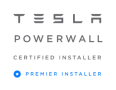Get the Most Out of Your Tesla Powerwall During a Power Outage
The first step to prepare for an impending power outage is to make sure you have access to the Powerwall App. Through the Powerwall App, you’ll see exactly what energy is flowing into your home and the battery’s state of charge, among other features.

How to Prepare Your Powerwall for a Storm
Now let’s make sure you know how and when to use the functions within the Powerwall App during, and when preparing, for a hurricane or winter storm.
1. Enable Storm Watch
Most importantly, we want to make sure you have access to the Tesla Powerwall Storm Watch function and that it is enabled. The Storm Watch function allows Tesla to actually push power into the Powerwall before a storm event rolls through.
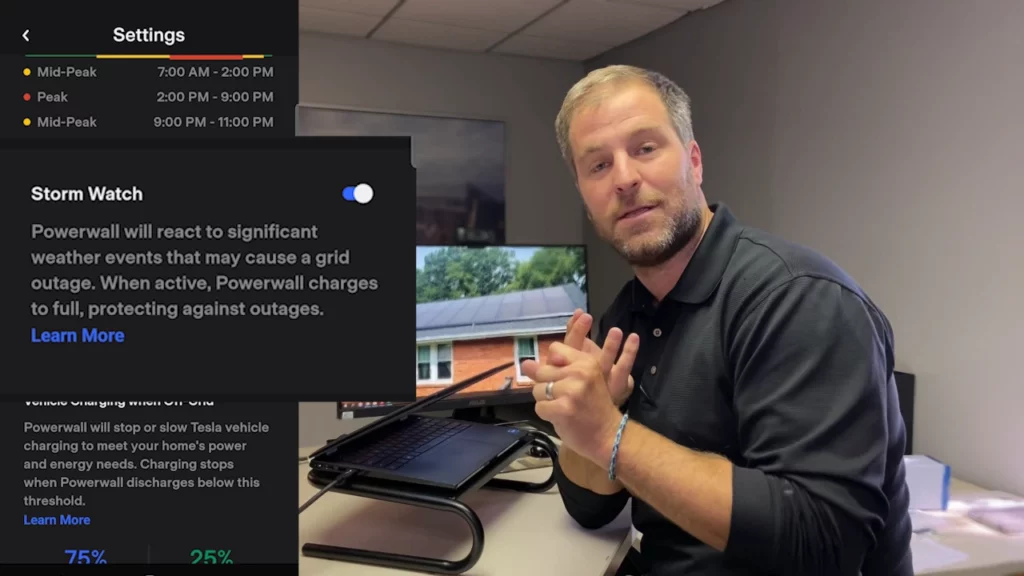
2. Move Powerwall to 100% State of Charge
Next, and most importantly, we recommend you move the Powerwall to a full state of charge before the storm rolls through. That means your Powerwall will stay full until the grid goes out. Once the power is out, your Powerwall will automatically discharge into your home.
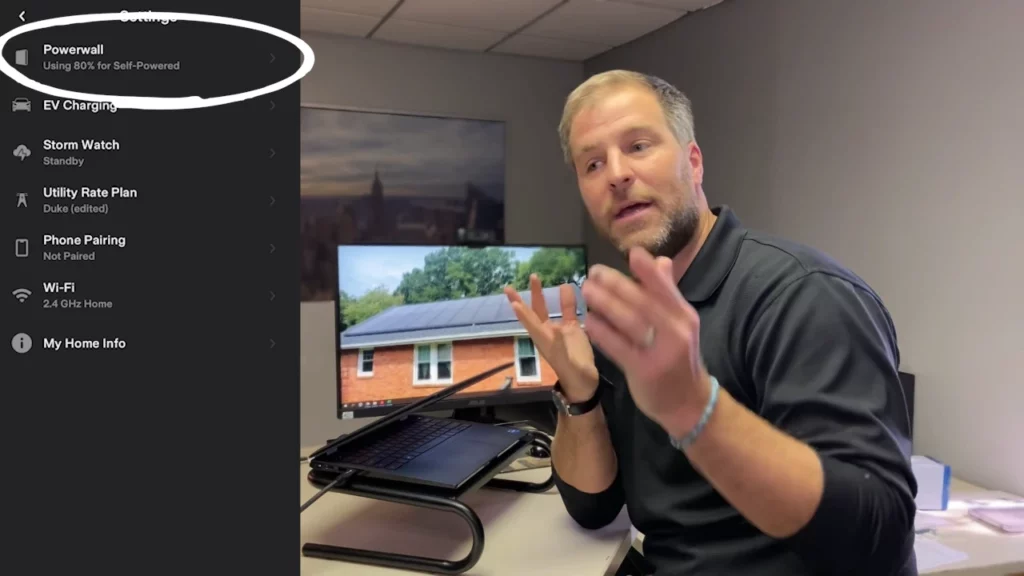
3. Monitor Your Energy Use During the Outage
During a power outage, you want to watch the Powerwall App to see how much battery backup time you have left.
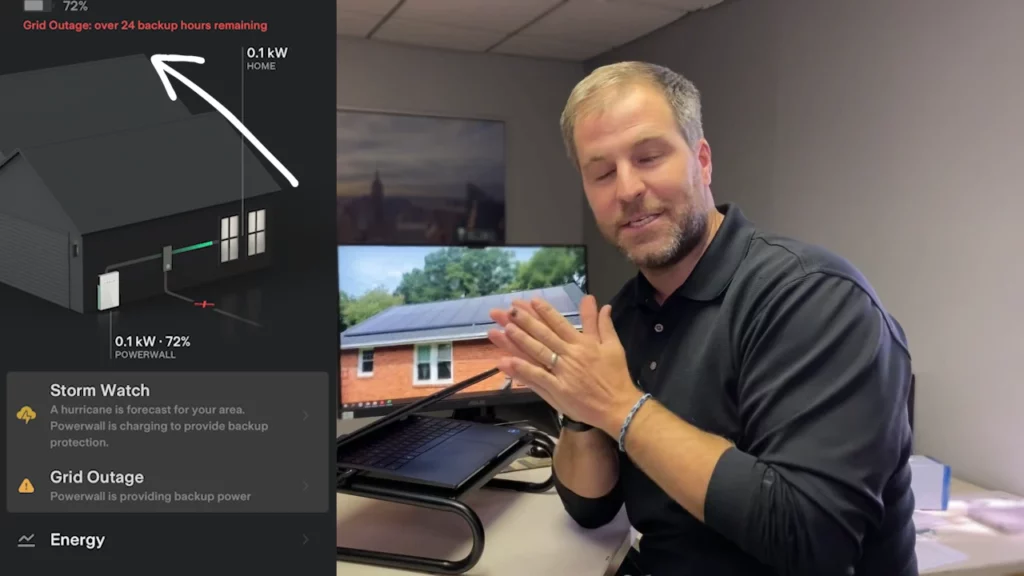
What Happens to Your Powerwall During an Unexpected Outage?
When an outage suddenly happens, the Powerwall will instantly and automatically kick on within about 2 seconds to back up your home. You may not even notice anything has happened, or you might notice a slight power flicker – that’s very common. The Powerwall will then stay on while there’s instability in the grid to protect your home and will ensure appliances and electronics aren’t damaged by voltage spikes or other things of that nature.
And it’s as simple as that. From there, continue monitoring the backup time you have left (like we talked about above), and keep safe!
Questions?
If you have any questions about the Tesla Powerwall solution and how it could integrate into your home, reach out today to get started!
Schedule a call, or request a free solar assessment to get started →