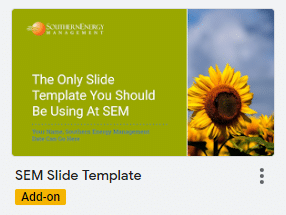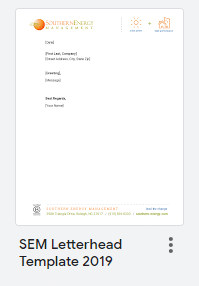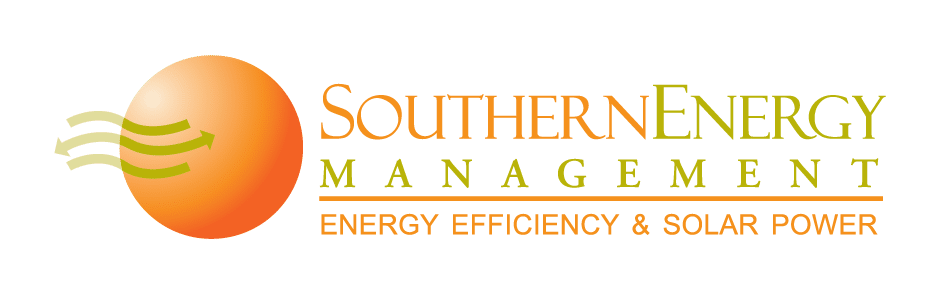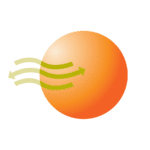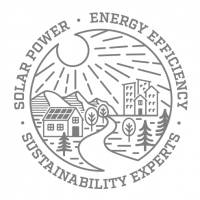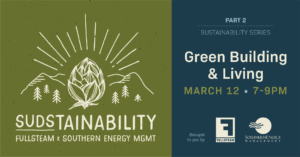Google Templates
Email Signature for Gmail Users Only
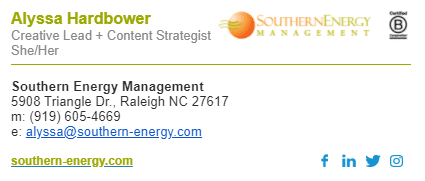
Use the template that has the large banner with the mountains on it. Make sure you select your email platform at the top and work through the sections by inserting the information on the right.
Company Data
- Website – southern-energy.com
- Address 1 – Put all of SEM’s address on one line: 5908 Triangle Dr., Raleigh NC 27617
Graphics
- Link to the logo – https://southern-energy.com/wp-content/uploads/SEM-HorizontalLogo-NoTagline-FullColor.png
- Logo linking to – https://www.southern-energy.com/
Disclaimer Text
- Just delete all of it
Style
- First font color – 9aa800
- Leave the other colors as is
Social Media Links
- Facebook – https://www.facebook.com/southernenergymanagement
- Linkedin – https://www.linkedin.com/company/southern-energy-management/
- Instagram – https://www.instagram.com/southern_energy/
- Youtube – https://www.youtube.com/channel/UCgHFvpo3kP2jNaPlfSWbClw
- * Delete Twitter and Google+
Email Signature for Hubspot + Gmail Users

Use template #1 and use the information to the right to help fill out each section.
Select a Template
Turn off the slider button for created with Hubspot
Choose Template #1
Signature Details (Tab #2 with the A)
Leave the department name and office number blank
Website – southern-energy.com
Address 1 – Put all of SEM’s address on one line
5908 Triangle Dr., Raleigh NC 27617
Linkedin – https://www.linkedin.com/company/southern-energy-management/
Facebook – https://www.facebook.com/southernenergymanagement
Twitter – https://twitter.com/Southern_Energy
Instagram – https://www.instagram.com/southern_energy/
Leave the custom field stuff blank.
Style (Tab #3 with the paintbrush)
Theme Color: F79426
Text Color: 000000
Link Color: 9AA800
Font: Arial
Font Size: leave on medium
Pictures (Tab #4 with the photos)
Logos
SEM’s logo is a combination of wordmark and abstract icon. The main lettering is a traditional serif font that establishes SEM’s position as a time tested leader in the solar industry and building performance space. SEM’s mark is an abstract representation of a sun with intersecting arrows symbolizing energy efficiency and solar. This is the main logo that will be used across all of SEM’s brand applications.
Primary Logo - No Tagline
The primary logo without tagline should be used whenever possible. The vertical logo without tagline should not be sized below 0.75″ high. The horizontal logo without tagline should not be sized below 2″ wide.
Secondary Logo - With Tagline
The secondary logo without tagline should be used in place of the primary logo when the tagline is necessary to communicate what the brand is about. The vertical logo without tagline should not be sized below 1” high. The horizontal logo without tagline should not be sized below 0.5” high.
Supplemental Logos
Supplemental logos should be limited in use, and used only when the primary and secondary logos do not meet the defined minimum height requirements. The wordmark may be used without the primary icon mark when size is less than 0.75” tall in vertical applications or 2” wide in horizontal applications. The wordmark may also be used on its own when printed on a material that prohibits clear legibility of the full primary or secondary logo.The icon mark may be used as a standalone element when size prohibits the primary or secondary icon to be used. It may also be used as a design element in limited applications like on business cards and vehicle wraps.
Brand Colors
This color palette should always be used in SEM’s print and online publishing. Color is an important part of SEM’s visual identity, and is used to establish and organize our three main lines of business. When referring to SEM as a whole, Sunrise Orange and Efficiency Green should be used as the primary colors. Air Barrier Blue should be used as a secondary color while all other colors should be used sparingly. Below are the color associations by channel. These color pairings should always be used in channel specific collateral and in digital design, both internally and externally.
Primary and Secondary Colors by Channel
Solar
BES
MES
MKTG / CORE
GUIDANCE
Primary Colors
Sunrise Orange
C0 / M55 / Y95 / K5
#F79426
PANTONE 144C
Efficiency Green
C45 / M20 / Y100 / K0
#9AA800
PANTONE 384C
Air Barrier Blue*
C85 / M55 / Y0 / K0
#236AAB
PANTONE 285C
Sun Burnt Orange*
C24 / M72 / Y100 / K15
#AE5800
Going Green*
C60 / M34 / Y100 / K15
#6D7E00
Seek Solutions Teal*
C87 / M38 / Y42 / K9
#007885
* These colors are accessible for use in headings and as a background color with white text
Accent Colors
Solstice Orange
C5 / M75 / Y95 / K0
#E85D22
Kilowatt Yellow
C20 / M30 / Y100 / K0
#D3B002
LTO Teal
C80 / M15 / Y30 / K0
#0DA0AD
Purpa Purple
C65 / M80 / Y10 / K0
#734F94
Blower Door Red
C15 / M85 / Y100 / K10
#CC4722
PV Purple
C35 / M70 / Y15 / K0
#9B4D89
Module Magenta
C25 / M100 / K70 / K5
C10745
Graph Paper Grey
C40 / M30 / Y30 / K0
#A5A5A5
Sheet Rock Grey
C55 / M45 / Y45 / K10
#7A7A7A
Slab Silver
C15 / M5 / Y5 / K0
#EFF3F6
White
C0 / M0 / Y0 / K0
#FFFFFF
Black
C0 / M0 / Y0 / K100
#000000
Fonts
The established typography guidelines should be followed when producing all externally branded documents. When the defined typefaces are not available, the alternate typefaces should be used. Consistent use of typography helps to maintain SEM’s brand strategy while creating a unified, professional appearance.
Lead the Change.
Heading - Roboto Black
Using business as a force for good.
Subheading - Roboto Black (but smaller)
Icons
These icons should be used in print and on the web to represent SEM’s lines of businesses and service offerings. New icons that are not currently in the icon library should be consistent to the rounded line style that has been established. Always maintain the same line weight when mixing icons from differing sets. On the web, Font Awesome icons are also acceptable to use.
Business Channel Icons
Icon Library
High-Performance Icons
Photo Treatment
Bright, colorful, vibrant, and high quality photographs should always be used in SEM’s brand communications. Saturated, high contrast photos that err on the warm side are preferred. In-house photos should always be first choice whenever possible. Stock images should only be used in instances where a high quality photo of the desired subject is not available in SEM’s photo library.
Graphic Elements
All graphic elements should convey SEM’s brand voice and vision as fun and funky sustainability experts on a mission to lead the change. SEM’s graphic style is clean and bold, always favoring organization and legibility. Whitespace should be utilized as a design element, while overcrowding minimized and avoided. Color usage should be the primary structure of the design, accented by icons, photographs, and graphic elements. When considering a style for graphic elements, line drawings / icons, hand-drawn calligraphy, subtle gradients, and in-house photographs are preferred. Do not use clip art and stock imagery that does not reflect this style.
About Us
North Carolina’s solar power and building performance expert. Founded in 2001, we’ve worked for 20+ years to improve the way people make and use energy.